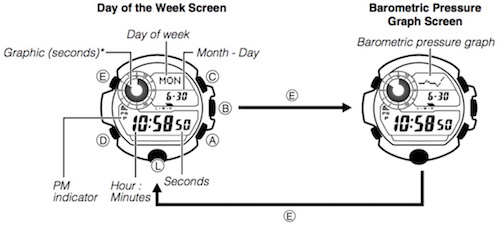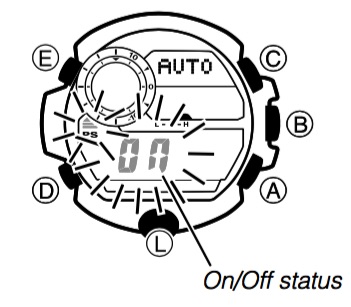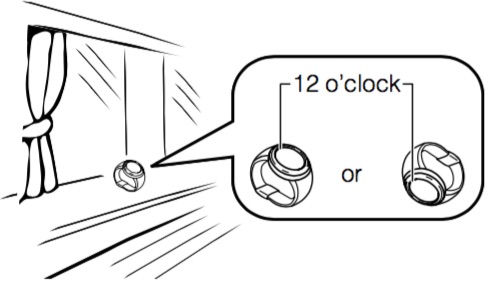Using Date/Time Records
You can use the procedure in this section to create a date/time record of the current date (month,…
Read moreTimekeeping
Use the Timekeeping Mode (TIME) to set and view the current time and date. Each press of E in …
Read moreSelecting a Mode
The illustration below shows which buttons you need to press to navigate between modes. To retur…
Read moreMode Reference Guide
The G-Shock Rangeman watch has 11 “modes”. The mode you should select depends on what you want to …
Read moreRadio-controlled Atomic Timekeeping Precautions
Strong electrostatic charge can result in the wrong time setting. Even if a receive operation i…
Read moreRadio Controlled Atomic Timekeeping : To turn auto receive on or off
Enter the Receive Mode (page E-26). Hold down E for at least two seconds. Release E after AUT…
Read moreRadio Controlled Atomic Timekeeping : To check the latest signal reception results
Enter the Receive Mode (page E-26) When receive is successful, the display shows the time a…
Read moreRadio Controlled Atomic Timekeeping : To get ready for a receive operation
Confirm that the watch is in the Timekeeping Mode or World Time Mode. If it isn’t, use D to enter …
Read moreThe G-SHOCK Origin
G-SHOCK - Perhaps many are still wondering, where does the origin of G-SHOCK's watch come f…
Read moreRadio Controlled Atomic Timekeeping
This watch receives a time calibration signal and updates its time setting accordingly. However, w…
Read moreArchive
-
▼
2016
(
60
)
-
▼
May
(
11
)
- Using Date/Time Records
- Timekeeping
- Selecting a Mode
- Mode Reference Guide
- Radio-controlled Atomic Timekeeping Precautions
- Radio Controlled Atomic Timekeeping : To turn auto...
- Radio Controlled Atomic Timekeeping : To check the...
- Radio Controlled Atomic Timekeeping : To perform m...
- Radio Controlled Atomic Timekeeping : To get ready...
- The G-SHOCK Origin
- Radio Controlled Atomic Timekeeping
-
▼
May
(
11
)