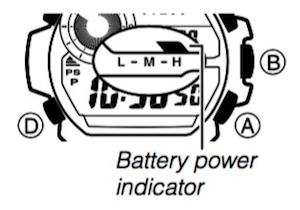You can use the Data Recall Mode to recall and view the following type of data in watch memory.
- Date/Time Records (page E-30)
- Altitude Records (page E-45)
- Historical altitude values (page E-46)
- Direction Records (page E-56)
- Barometric Pressure and Temperature Records (page E-67)
To view data in watch memory
1. Use D to select the Data Recall Mode (REC) as shown on page E-26.
- About one second after REC appears on the display, the display will change to show the first record of the memory area you were viewing when you last exited the Data Recall Mode.
2. Use A and C to scroll through the screens for an area and display the one you want.
- Records are assigned numbers in the sequence they are recorded. If you create a new record (by saving data) while there are already 40 records in memory, record number 01 (the oldest record) will be deleted automatically to make room for the new record.
- If you attempt to recall a record while there are no records in memory, a blank record will appear on the display.
- Holding the A or C button will scroll through the records at high speed.