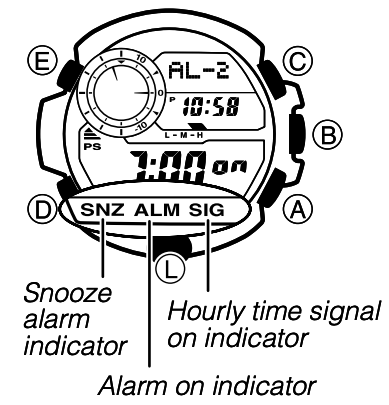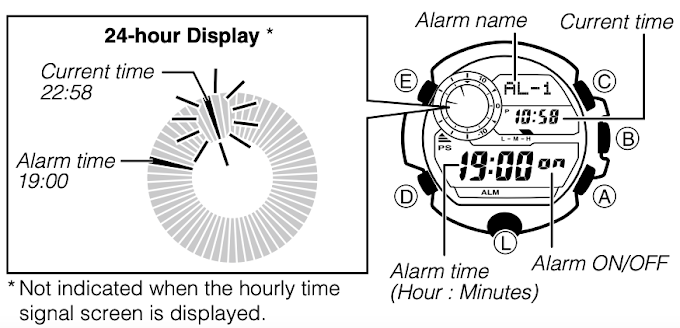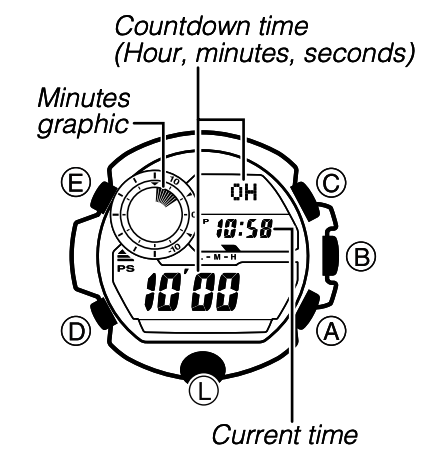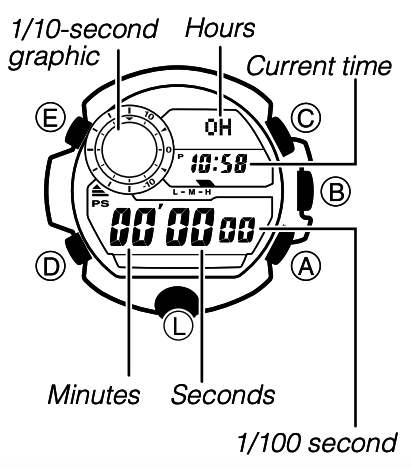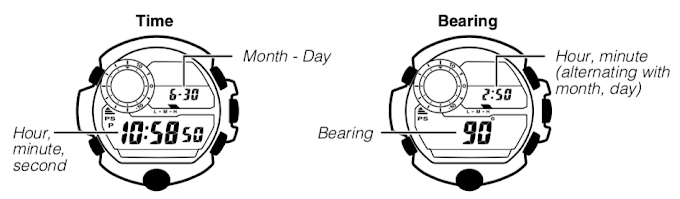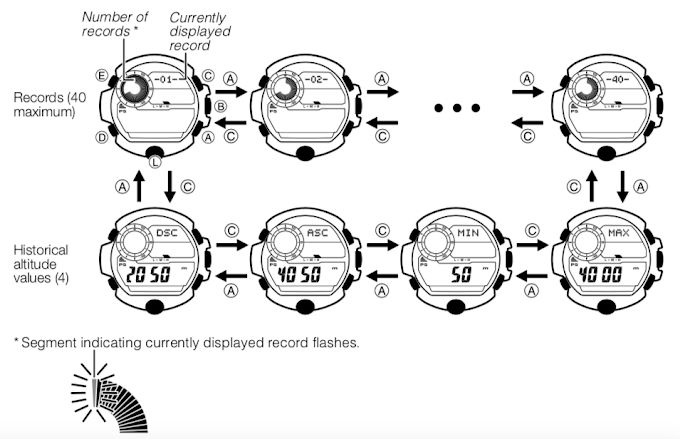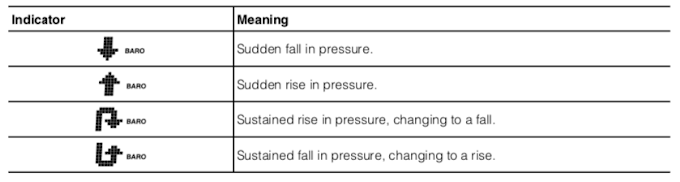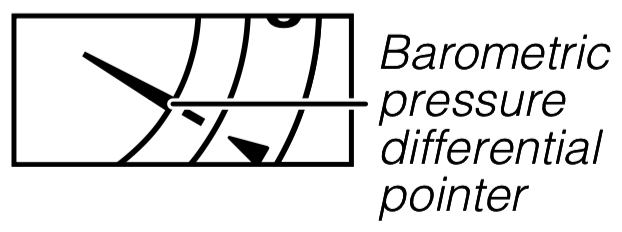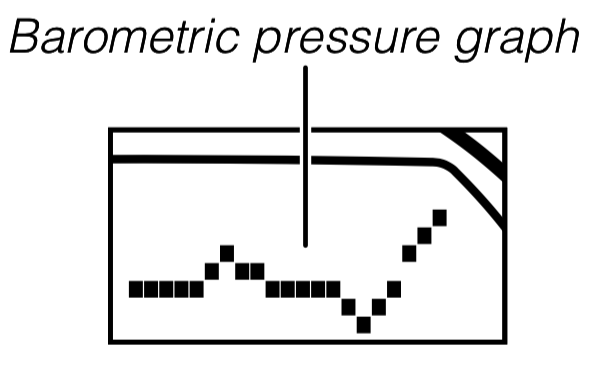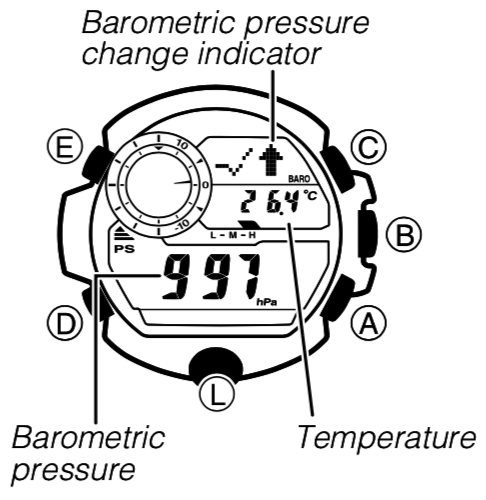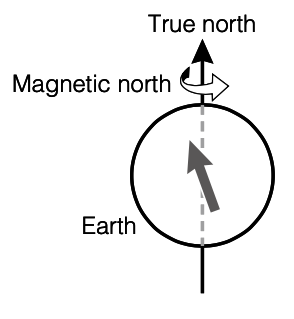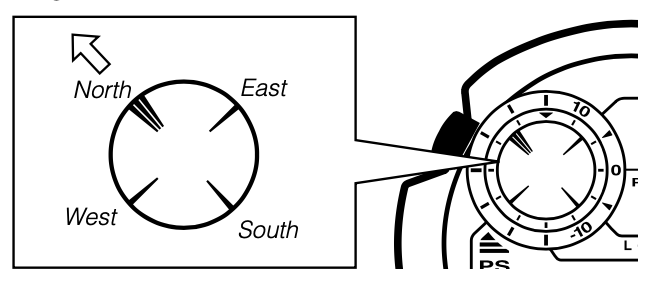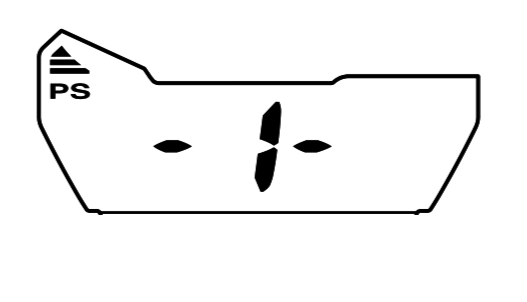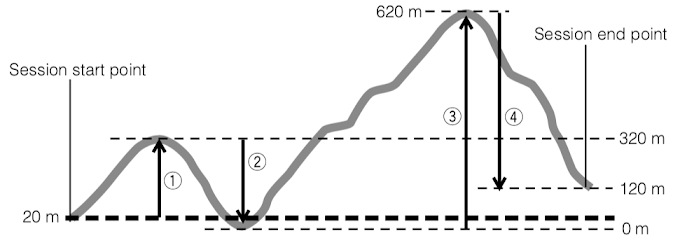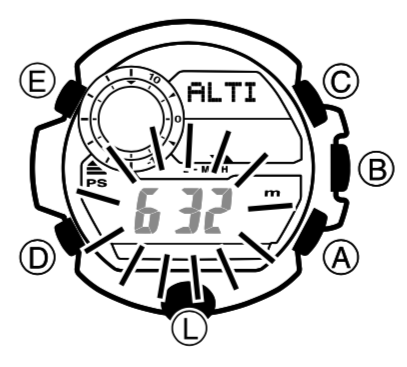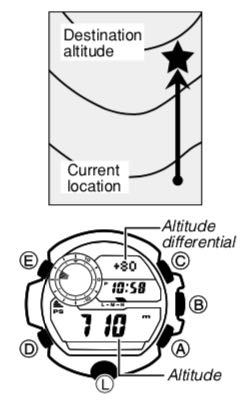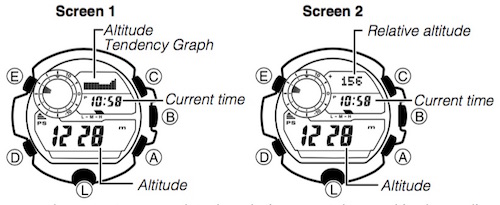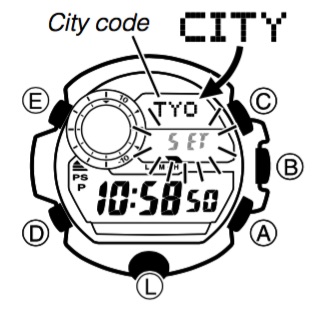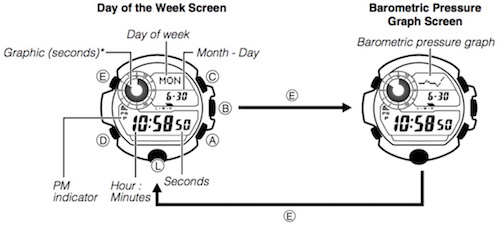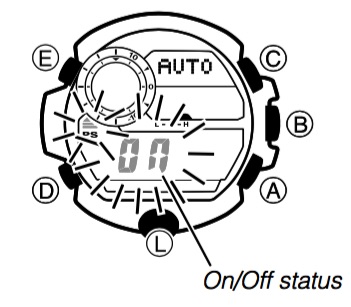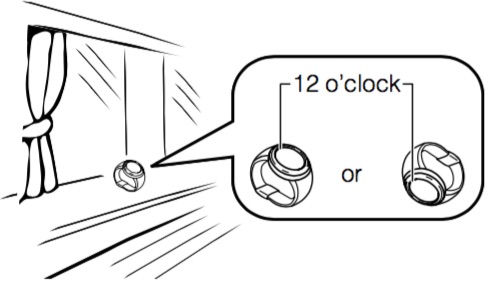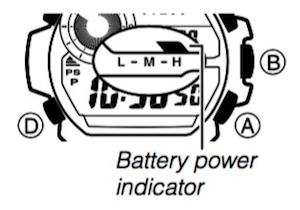Using the Alarm - To turn an alarm and the Hourly Time Signal on and off
1. In the Alarm Mode, use A to select an alarm or the Hourly Time Signal. 2. When the alarm or t…
Read moreUsing the Alarm - To set an alarm time
There is no time setting for the hourly time signal.
Read moreUsing the Alarm - To enter the Alarm Mode
You can set five independent daily alarms. When an alarm is turned on, an alarm will sound for abou…
Read moreUsing the Countdown Timer
The countdown timer can be configured to start at a preset time, and sound an alarm when the end of…
Read moreUsing the Stopwatch
The stopwatch measures elapsed time, split times, and two finishes.
Read moreTo specify standard time or daylight saving time (DST) for a city
1. In the World Time Mode, use A (East) and C (West) to scroll through the available city codes. …
Read moreChecking the Current Time in a Different Time Zone
You can use the World Time Mode to view the current time in one of 31 time zones (48 cities) around…
Read moreTo delete all saved data or a specific record
Important! A delete operation cannot be undone! Make sure you do not need data before you delete it…
Read moreViewing Memory Records
You can use the Data Recall Mode to recall and view the following type of data in watch memory. Dat…
Read moreBarometer and Thermometer Precautions
The pressure sensor built into this watch measures changes in air pressure, which you can then appl…
Read moreTo calibrate the pressure sensor and the temperature sensor
• Incorrectly calibrating the temperature sensor can result in incorrect readings. Carefully read t…
Read moreUsing Barometric Pressure and Temperature Records
You can use the procedure in this section to create a barometric pressure and temperature record of…
Read moreEnabling or Disabling Display of the Barometric Pressure Change Indicator
You can enable or disable display of the barometric pressure change indicator as desired. When disp…
Read moreBarometric Pressure Change Indications
Your watch analyzes past barometric pressure readings and uses a barometric pressure change indicat…
Read moreReading Barometric Pressure Differential Pointer
Barometric Pressure Differential Pointer This pointer indicates the relative difference between the…
Read moreReading the Barometric Pressure Graph
Barometric Pressure Graph Barometric pressure indicates changes in the atmosphere. By monitoring th…
Read moreReading the Barometric Pressure and Temperature
Barometric Pressure Barometric pressure is displayed in units of 1 hPa (or 0.05 inHg). The displaye…
Read moreTaking Barometric Pressure and Temperature Readings
This watch uses a pressure sensor to measure air pressure (barometric pressure) and a temperat…
Read moreMagnetic North and True North
Digital Compass Precautions Magnetic North and True North The northerly direction can be exp…
Read moreMagnetic Declination Correction
With magnetic declination correction, you input a magnetic declination angle (difference between…
Read moreSetting a Map
Example: Positioning a map in accordance with actual surroundings (setting a map) You can align …
Read moreTo Take a Direction Reading
Important! To ensure accuracy, be sure to perform 2-point calibration under actual measurement…
Read moreTo Perform 2-Point Calibration
1. Enter the Digital Compass Mode (page E-27). 2. Hold down E for at least two seconds. Rele…
Read moreTaking Direction Readings
You can use the watch to take direction readings to determine a direction (north, south, east, …
Read moreAltimeter Precautions
This watch estimates altitude based on air pressure. This means that altitude readings for the…
Read moreHow the Altimeter Measures Altitude
* Note that the following conditions will prevent you from obtaining accurate readings: When ai…
Read moreHow does the altimeter work
Generally, air pressure decrease as altitude increases. This watch bases its altitude reading on …
Read moreHow Cumulative Ascent and Cumulative Descent Values Are Updated
The total ascent and total descent values produced by an Altimeter Mode reading operation se…
Read moreAuto Save Values
The watch automatically keeps track of the four types of values below, and updates them as requ…
Read moreManually Saved Records
Types of Altitude Data Your watch stores two types of altitude data: altitude records and histor…
Read moreUsing Reference Altitude Values
Using Reference Altitude Values - To minimize the chance of reading error, you should update the …
Read moreAdvanced Altimeter Mode Operations : While Mountain Climbing or Hiking
Using the Altitude Differential Value While Mountain Climbing or Hiking After you specify the …
Read moreAdvanced Altimeter Mode Operations : Using an Altitude Differential Value
Use the information in this section to obtain more accurate altimeter readings, especially while m…
Read moreChecking the Latest Changes in Altitude
The altitude differential graph shows the difference between the currently displayed altitude read…
Read moreTo Take Altitude Readings
Enter the Altimeter Mode (page E-27) This will automatically start an altitude reading operati…
Read moreTo Select The Altitude Screen Format
To select the altitude screen format 1. Enter the Altimeter Mode (page E-27). 2. Use E to togg…
Read moreUsing the Altimeter Mode
The watch takes altitude readings and displays results based on air pressure measurements taken by…
Read moreSpecifying Temperature, Barometric Pressure, and Altitude Display Units
Use the procedure below to specify the temperature, barometric pressure, and altitude display unit…
Read moreConfiguring Current Time and Date Settings Manually
You can configure current time and date settings manually when the watch is unable to receive a ti…
Read moreConfiguring Home City Settings
There are two Home City settings: actually selecting the Home City and selecting either standard t…
Read moreUsing Date/Time Records
You can use the procedure in this section to create a date/time record of the current date (month,…
Read moreTimekeeping
Use the Timekeeping Mode (TIME) to set and view the current time and date. Each press of E in …
Read moreSelecting a Mode
The illustration below shows which buttons you need to press to navigate between modes. To retur…
Read moreMode Reference Guide
The G-Shock Rangeman watch has 11 “modes”. The mode you should select depends on what you want to …
Read moreRadio-controlled Atomic Timekeeping Precautions
Strong electrostatic charge can result in the wrong time setting. Even if a receive operation i…
Read moreRadio Controlled Atomic Timekeeping : To turn auto receive on or off
Enter the Receive Mode (page E-26). Hold down E for at least two seconds. Release E after AUT…
Read moreRadio Controlled Atomic Timekeeping : To check the latest signal reception results
Enter the Receive Mode (page E-26) When receive is successful, the display shows the time a…
Read moreRadio Controlled Atomic Timekeeping : To get ready for a receive operation
Confirm that the watch is in the Timekeeping Mode or World Time Mode. If it isn’t, use D to enter …
Read moreThe G-SHOCK Origin
G-SHOCK - Perhaps many are still wondering, where does the origin of G-SHOCK's watch come f…
Read moreRadio Controlled Atomic Timekeeping
This watch receives a time calibration signal and updates its time setting accordingly. However, w…
Read morePower Saving
When turned on, Power Saving enters a sleep state automatically whenever the watch is left for a c…
Read morePower Levels
You can get an idea of the watch’s power level by observing the battery power indicator on the dis…
Read moreArchive
-
▼
2016
(
60
)
-
►
August
(
11
)
- To specify standard time or daylight saving time (...
- Checking the Current Time in a Different Time Zone
- To delete all saved data or a specific record
- Historical Altitude Values
- Records
- Viewing Memory Records
- Barometer and Thermometer Precautions
- To calibrate the pressure sensor and the temperatu...
- Using Barometric Pressure and Temperature Records
- Enabling or Disabling Display of the Barometric Pr...
- Barometric Pressure Change Indications
-
►
July
(
10
)
- Reading Barometric Pressure Differential Pointer
- Reading the Barometric Pressure Graph
- Reading the Barometric Pressure and Temperature
- Taking Barometric Pressure and Temperature Readings
- Magnetic North and True North
- Magnetic Declination Correction
- Setting a Map
- To Take a Direction Reading
- To Perform 2-Point Calibration
- Taking Direction Readings
-
►
June
(
16
)
- Altimeter Precautions
- How the Altimeter Measures Altitude
- How does the altimeter work
- How Cumulative Ascent and Cumulative Descent Value...
- Auto Save Values
- Manually Saved Records
- Using Reference Altitude Values
- Advanced Altimeter Mode Operations : While Mountai...
- Advanced Altimeter Mode Operations : Using an Alti...
- Checking the Latest Changes in Altitude
- To Take Altitude Readings
- To Select The Altitude Screen Format
- Using the Altimeter Mode
- Specifying Temperature, Barometric Pressure, and A...
- Configuring Current Time and Date Settings Manually
- Configuring Home City Settings
-
►
May
(
11
)
- Using Date/Time Records
- Timekeeping
- Selecting a Mode
- Mode Reference Guide
- Radio-controlled Atomic Timekeeping Precautions
- Radio Controlled Atomic Timekeeping : To turn auto...
- Radio Controlled Atomic Timekeeping : To check the...
- Radio Controlled Atomic Timekeeping : To perform m...
- Radio Controlled Atomic Timekeeping : To get ready...
- The G-SHOCK Origin
- Radio Controlled Atomic Timekeeping
-
►
August
(
11
)