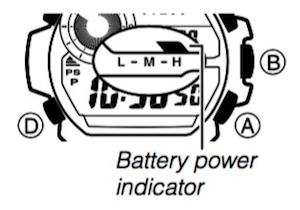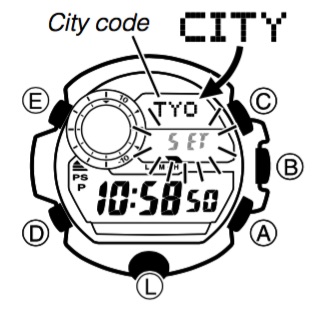1. In the World Time Mode, use A (East) and C (West) to scroll through the available city codes.
2. Hold down E for at least two seconds. DST and Hold will appear on the display first, and then Hold will disappear. Release E after Hold disappears.
- This will toggle summer time between on and off.
- The DST indicator is displayed while summer time is turned on.
- Using the World Time Mode to change the DST setting of the city code that is selected as your Home City also will change the Timekeeping Mode time DST setting.
- Note that you cannot switch between standard time/daylight saving time (DST) while UTC is selected as the World Time City.
- Note that the standard time/daylight saving time (DST) setting affects only the currently selected city. Other cities are not affected.