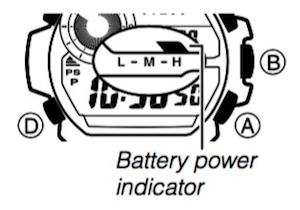Important!
A delete operation cannot be undone! Make sure you do not need data before you delete it.
In the Data Recall Mode, hold down E for at least five seconds. Hold will flash on the display first for about two seconds and then disappear. Keep E depressed. Hold will start flashing again and then it will disappear after about five seconds. Release E at this time. - - - - will appear on the display to indicate that all the data was deleted.
To delete a specific record
Important!
A delete operation cannot be undone! Make sure you do not need data before you delete it.
1. In the Data Recall Mode, use A and C to scroll through records in watch memory until the one you want to delete is displayed.
2. Hold down E for at least two seconds. First, CLEAR Hold will flash in the display. After that, Hold will disappear. Release E when Hold disappears. CAUTION!
- Holding down E for more than about five seconds will delete all data currently in watch memory.