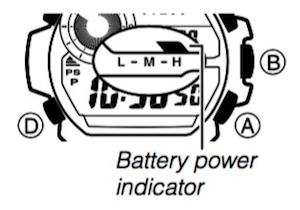Enter the Altimeter Mode (page E-27)
- This will automatically start an altitude reading operation, and the result will appear on the display as a value in 1-meter (5-foot) units.
- Readings will continue to be taken about every second for the first three minutes. For information about the reading interval after that, see page E-37.
- You can restart the reading operation from the beginning at any time by pressing C.
Note
- After you are finished, press D to return to the Timekeeping Mode and stop auto altimeter readings.
- The watch will return to the Timekeeping Mode automatically if you do not perform any operation (page E-28).
- The measurement range for altitude is –700 to 10,000 meters (–2,300 to 32,800 feet).
- The displayed altitude value changes to - - - - if an altitude reading falls outside the measurement range. An altitude value will reappear as soon as the altitude reading is within the allowable range.
- Normally, displayed altitude values are based on the watch’s preset conversion values. You also can specify a reference altitude value, if you want. See “Using Reference Altitude Values” (page E-44).
- You can change the unit for displayed altitude values to either meters (m) or feet (ft). See “To specify temperature, barometric pressure, and altitude display units” (page E-35).