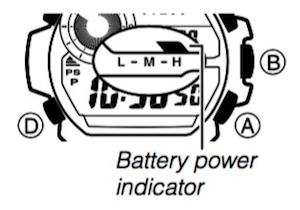Using Reference Altitude Values - To minimize the chance of reading error, you should update the reference altitude value before setting off on a trek or any other activity where you plan to take altitude readings. During a trek, keep checking the readings produced by the watch against altitude information provided by markers and other information, and update the reference altitude value as required.
- Reading error can be caused by changes in barometric pressure, atmospheric conditions, and elevation.
- Before performing the procedure below, look up the altitude of your current location on a map, the Internet, etc.
To specify a reference altitude value
1. In the Altimeter Mode, hold down E for at least two seconds. You can release E after ALTI appears.
- The current altitude reading value will appear at this time.
2. Use A (+) or C (–) to change the current reference altitude value in 1-meter (5-foot) increments.
- Change the reference altitude value to an accurate altitude reading that you get from a map or other source.
- You can set the reference altitude value within the range of –10,000 to 10,000 meters (–32,800 to 32,800 feet).
- Pressing A and C at the same time returns to OFF (no reference altitude value), so the watch performs air pressure to altitude conversions based on preset data only.
3. Press E to exit the setting screen.