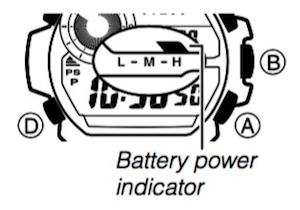You can configure current time and date settings manually when the watch is unable to receive a time calibration signal.
Important!
- Before configuring current time and date settings, be sure set your Home City (page E-31).
To change the current time and date settings manually
- In the Timekeeping Mode, hold down E for at least two seconds. SET and Hold will appear on the display first, and then Hold will disappear. Release E after Hold disappears.
- Press D to move the flashing in the sequence shown below to select the other settings.
- When the timekeeping setting you want to change is flashing, use A and/or C to change it as described below.
- After all of the settings are the way you want, press E twice to exit the setting screen.
Note
- While the 12-hour format is selected for timekeeping, a P (PM) indicator will appear for times from
- noon to 11:59 p.m. No indicator appears for times from midnight to 11:59 a.m. With 24-hour format,
- time is displayed from 0:00 to 23:59, without any P (PM) indicator.
- The watch’s built-in full automatic calendar makes allowances for different month lengths and leap
- years. Once you set the date, there should be no reason to change it except after you have the
- watch’s rechargeable battery replaced or after power drops to Level 5 (page E-11).
- The day of the week changes automatically when the date changes.