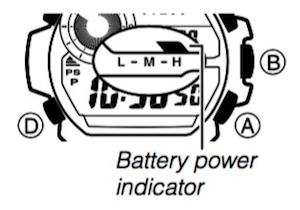Use the information in this section to obtain more accurate altimeter readings, especially while mountain climbing or trekking.
Using an Altitude Differential Value
The Altimeter Mode screen has an altitude differential value that shows the change in altitude from a reference point you specify. The altitude differential value is updated each time the watch takes an altitude reading.
- The range of the altitude differential value is –3,000 meters (–9,995 feet) to 3,000 meters (9,995 feet).
- - - - - is displayed in place of the altitude differential value whenever the measured value is outside the allowable range.
- See “Using the Altitude Differential Value While Mountain Climbing or Hiking” (page E-43) for some real-life examples of how to use this feature.
To specify the altitude differential start point
- In the Altimeter Mode, select Screen 2 as the Altimeter Mode display (page E-37).
- Press A. The watch will take an altitude reading and register the result as the altitude differential value start point. The altitude differential value will be reset to zero at this time.