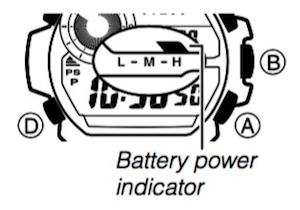Use the procedure below to specify the temperature, barometric pressure, and altitude display units to be used in the Barometer/Thermometer Mode and the Altimeter Mode.
Important!
- When TYO (Tokyo) is selected as the Home City, the altitude unit is set automatically to meters (m), the barometric pressure unit to hectopascals (hPa), and the temperature unit to Celsius (°C). These settings cannot be changed.
To specify temperature, barometric pressure, and altitude display units
- In the Timekeeping Mode, hold down E for at least two seconds. SET and Hold will appear on the display first, and then Hold will disappear. Release E after Hold disappears.
- Press D as many times as necessary until UNIT appears on the display (page E-33).
- Perform the operations below to specify the display units you want.
- After all of the settings are the way you want, press E twice to exit the setting screen.