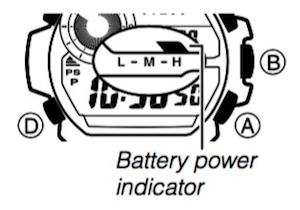1. In the Alarm Mode, use A to select an alarm or the Hourly Time
Signal.
2. When the alarm or the Hourly Time Signal you want is selected, press
C to turn it on and off.
- The alarm on indicator (when any alarm is on), snooze alarm indicator (when the snooze alarm is on), and the Hourly Time Signal on indicator (when the Hourly Time Signal is on) are shown on the display in all modes.
To stop the alarm
Press any button.
Note
- The snooze alarm sounds up to seven times at intervals of about five minutes.
- After the snooze alarm first sounds, SNZ will fl ash on the display until the snooze alarm sounds all seven times or until it is canceled.
- The snooze alarm will be canceled when any of the following occurs while the SNZ indicator is flashing on the display.
- If you turn off the snooze alarm
- If you display the snooze alarm setting screen
- If you display the Timekeeping Mode setting screen
- If your Home City and World Time City are the same city, and you use the World Time Mode to change the summer time setting of your Home City