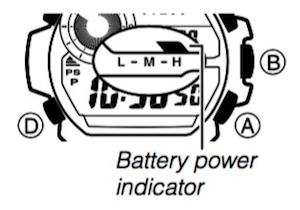The stopwatch measures elapsed time, split times, and two finishes.
To enter the Stopwatch Mode
Use D to select the Stopwatch Mode (STW) as shown on page E-26.
To perform an elapsed time operation
To pause at a split time
To measure two finishes
- The Stopwatch Mode can indicate elapsed time up to 999 hours, 59 minutes, 59.99 seconds.
- Once started, stopwatch timing continues until you press A to stop it, even if you exit the Stopwatch Mode to another mode and even if timing reaches the stopwatch limit defined above. A paused timing operation will remain paused until you press A to resume it or C to reset.
- Exiting the Stopwatch Mode while a split time is frozen on the display clears the split time and returns to elapsed time measurement.
- While SPLIT is shown in the display, it alternates with the hour digits of the split time at one-second intervals.
- You can directly access the Stopwatch Mode from the Timekeeping Mode by pressing the A button. If the stopwatch is reset to all zeros when you enter the Stopwatch mode, the watch will beep twice and an elapsed time operation will start automatically. You can check whether the stopwatch is reset by looking at the Timekeeping Mode graphic (page E-29).