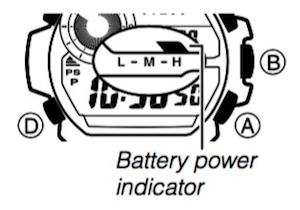Confirm that the watch is in the Timekeeping Mode or World Time Mode. If it isn’t, use D to enter the Timekeeping Mode or World Time Mode (page E-26).
The antenna of this watch is located on its 12 o’clock side. Position the watch with 12 o’clock facing towards a window as shown in the nearby illustration. Make sure there are no metal objects nearby.
- Signal reception normally is better at night.
- The receive operation takes from two to ten minutes, but in some cases it can take as long as 20 minutes. Take care that you do not perform any button operation or move the watch during this time.
Signal reception may be difficult or even impossible under the conditions described below.
What you should do next depends on whether you are using auto receive or manual receive.
- Auto receive: Leave the watch over night in the location you selected in step 2. See “Auto Receive” below for details.
- Manual receive: Perform the operation under “To perform manual receive” on page E-19.
Auto Receive
- With auto receive, the watch performs the receive operation each day automatically up to six times (up to five times for the Chinese calibration signal) between the hours of midnight and 5 a.m. (according to the Timekeeping Mode time). When any receive operation is successful, none of the other receive operations for that day are performed.
- When a calibration time is reached, the watch will perform the receive operation only if it is in the Timekeeping Mode or World Time Mode. The receive operation is not performed if a calibration time is reached while you are configuring settings.
- You can use the procedure under “To turn auto receive on and off” (page E-22) to enable or disable auto receive.