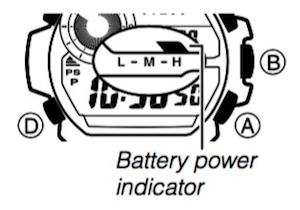- The illustration below shows which buttons you need to press to navigate between modes.
- To return to the Timekeeping Mode from any other mode, hold down D for about two seconds.
- In the Timekeeping Mode, press A to enter the Stopwatch Mode (page E-77).
- This watch has three “sensor modes”: Altimeter Mode, Digital Compass Mode, and Barometer/Thermometer Mode. Press the B button to display a sensor mode screen.
- The sensor mode that was displayed when you last returned to the Timekeeping Mode will appear first.
General Functions (All Modes)
The functions and operations described in this section can be used in all of the modes.
Auto Return Features
- The watch will automatically return to the Timekeeping Mode if you do not perform any button operation for a particular amount of time in each mode.
- If you leave a screen with flashing digits on the display for two or three minutes without performing any operation, the watch exits the setting screen automatically.
Initial Screens
When you enter the Data Recall, Alarm, World Time, or Digital Compass Mode, the data you were viewing when you last exited the mode appears first.
Scrolling
The A and C buttons are used on the setting screen to scroll through data on the display. In most cases, holding down these buttons during a scroll operation scrolls through the data at high speed.