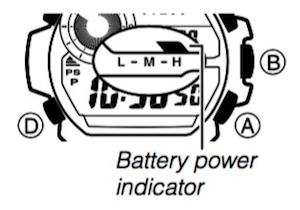Example: Positioning a map in accordance with actual surroundings (setting a map)
You can align a map with the northerly direction indicated by the watch, and then compare what is shown on the map with your actual surroundings. This is helpful for checking your current location and the location of your objective. This process is called “setting a map”.
Saving a Bearing (Bearing Memory)
You can save the bearing to a particular destination in bearing memory and use it to ensure you are headed in the correct direction.
1. While the direction and bearing to your objective (page E-54) are displayed, press A.
- This saves the objective information in bearing memory, and displays it as shown below. Now, any time you are in the Digital Compass Mode, you can check the objective information currently stored in bearing memory.
2. To return to direction (north, south, east, west) indication, press A to delete bearing memory contents.
Example: Advancing to an objective while monitoring your bearing
Even if you lose sight of your objective, you can use a map to store the required bearing in bearing memory and refer to the memorised information to advance to your objective.
1. Set the map (page E-56).
2. Place the watch on the map at your current location, and point 12 o’clock at your desired objective on the map.
3. Press A to store the direction to your objective in bearing memory. Now you can advance towards your objective while observing the stored direction on the watch display.
Important!
• As you progress, the direction to your bearing will change, so you need to keep updating the information in bearing memory.
Using Bearing Records
You can use the procedure in this section to create a bearing record of your current bearing reading, along with the date and time of the reading. You can later recall a record to view it.
Important!
• The watch has memory for storage of up to 40 records of various types. If you perform an operation that creates a new record while there are already 40 records in memory, the oldest record is deleted automatically to make room for the new one (page E-70).
1.Take a bearing reading to your objective so it is shown on the display.
2.Without moving the watch, hold down C for at least two seconds.
• REC and Hold will appear on the display first, and then Hold will disappear. Release C after Hold disappears.
• The watch will create a record of the current bearing to your objective along with the date and
time, and then return automatically to the direction reading screen.
3.To view a record, enter the Data Recall Mode (page E-26) and use the A and C buttons to scroll (page E-70).
1. Set the map (page E-56).
2. Place the watch on the map at your current location, and point 12 o’clock at your desired objective on the map.
3. Press A to store the direction to your objective in bearing memory. Now you can advance towards your objective while observing the stored direction on the watch display.
Important!
• As you progress, the direction to your bearing will change, so you need to keep updating the information in bearing memory.
Using Bearing Records
You can use the procedure in this section to create a bearing record of your current bearing reading, along with the date and time of the reading. You can later recall a record to view it.
Important!
• The watch has memory for storage of up to 40 records of various types. If you perform an operation that creates a new record while there are already 40 records in memory, the oldest record is deleted automatically to make room for the new one (page E-70).
1.Take a bearing reading to your objective so it is shown on the display.
2.Without moving the watch, hold down C for at least two seconds.
• REC and Hold will appear on the display first, and then Hold will disappear. Release C after Hold disappears.
• The watch will create a record of the current bearing to your objective along with the date and
time, and then return automatically to the direction reading screen.
3.To view a record, enter the Data Recall Mode (page E-26) and use the A and C buttons to scroll (page E-70).