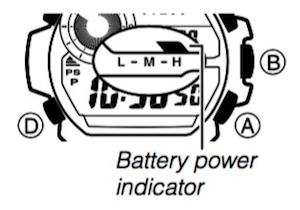Important!
- To ensure accuracy, be sure to perform 2-point calibration under actual measurement conditions before taking direction readings.
1. Enter the Digital Compass Mode (page E-27).
- The watch will automatically start taking direction readings. Readings will be taken and the display will be updated every second for about 60 seconds. At this point you can check the direction (north, south, east west) reading.
2. During the approximately 60 seconds that the above reading operation is in progress, point 12 o'clock on the watch in the direction of the bearing you want to read.
- About one second later, the direction and bearing to your objective will appear on the display.
- If 60 seconds elapse before you can take a bearing reading, press C to restart the direction reading operation.
Note
- The north indicated by the watch is magnetic north (page E-59). If you want to display true north, see “Magnetic Declination Correction” (page E-58).
- If only north is indicated on the display (without south, east, or west), it means that bearing memory contents are displayed. Press A to clear bearing memory contents (page E-56).
- You can return to the Timekeeping Mode by pressing D any time a reading operation is in E-54 progress or stopped.